You won’t believe what I found today on Club Penguin Island! While I was playing around with some settings on my iPad, I made my biggest exclusive discovery to date… FULL-SCREEN CHAT! A few months ago, Bobbi confirmed it was a feature the team were working on for a later release of the game, but what we didn’t know that it’s been hiding in the game for almost a month, and in this post I’ll be sharing why and how to check it out for yourself. Let’s dive straight in to the exciting part!
How to get exclusive full-screen chat on Club Penguin Island
Before we begin, I’d like to make it clear that you are responsible for any changes you make on your device. Also, this guide is for iOS only, however it is possible that Android has similar functionality. Finally, plagiarism isn’t cool.
My secret has been revealed! To get access to full-screen chat on Club Penguin Island, switch on VoiceOver in Settings > General > Accessibility. Before you do, be aware this changes gestures on your iOS device and you should be familiar with the gesture list shown below. Also, you’ll hear a voice read out everything on the screen including descriptions for buttons. If you’d rather not hear that, turn your volume down.
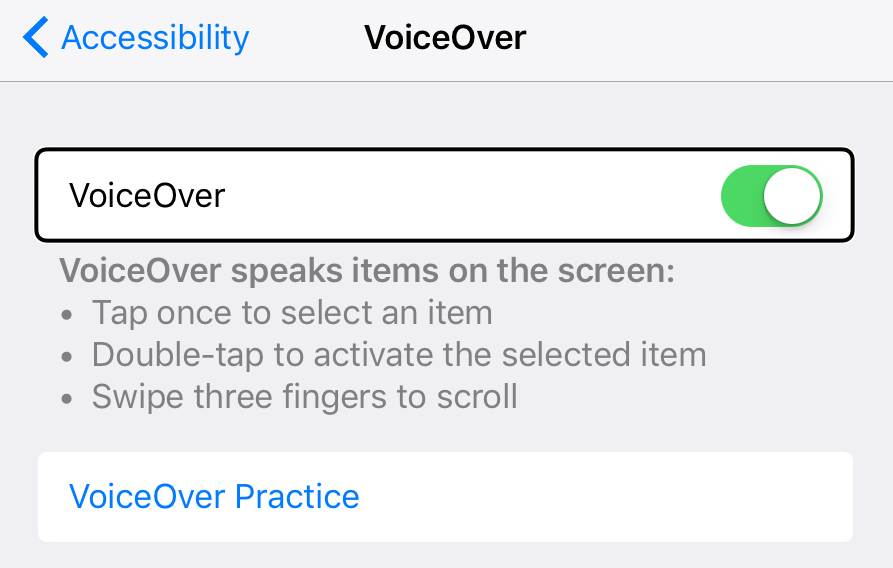
If someone already uses VoiceOver on the iOS device you’re using, do not modify the settings as listed below. Otherwise, I personally found the settings configurations listed below in the VoiceOver menu helpful. This means VoiceOver lets me type as normal without every key read out to me.
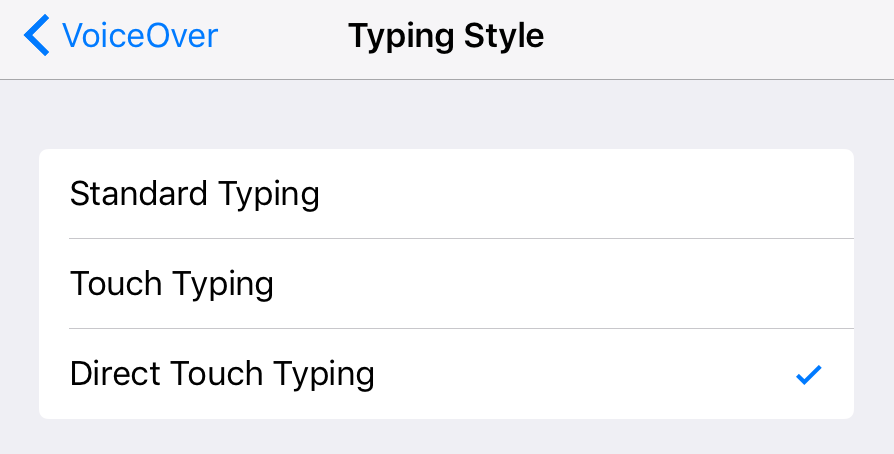
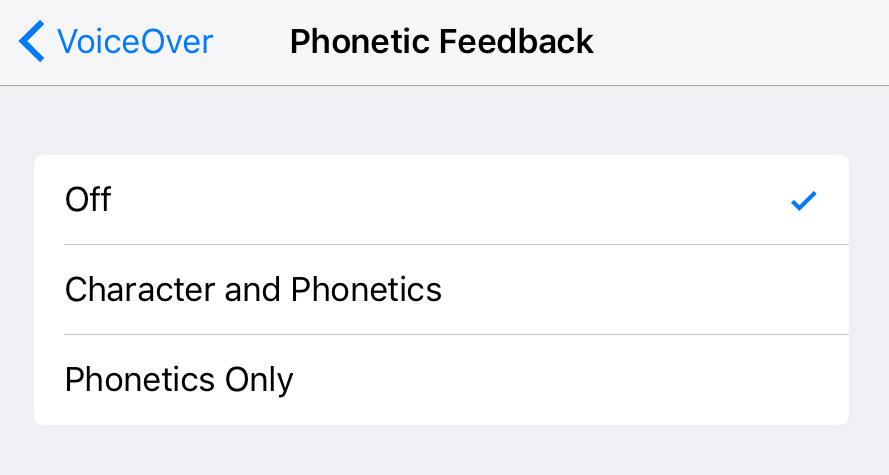
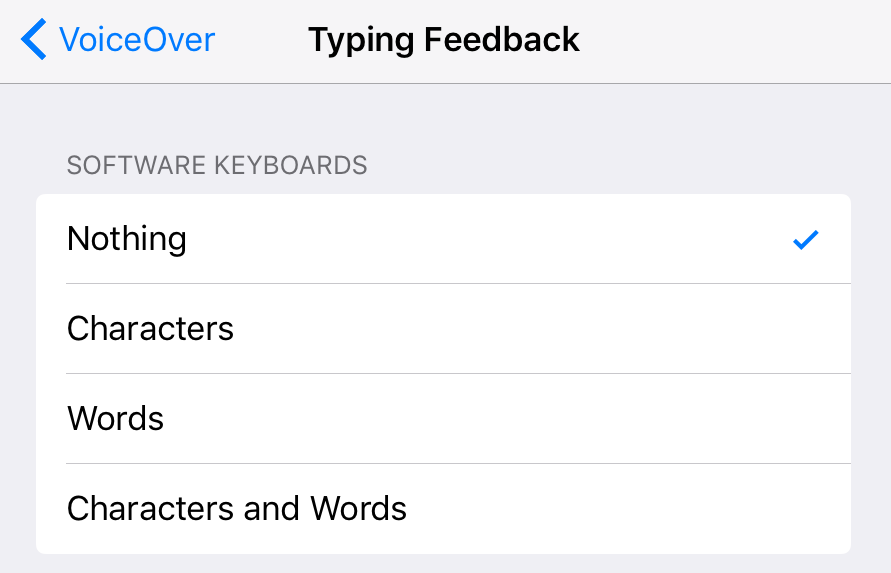
Once you’re all done, you’re ready to follow the instructions below to access the Club Penguin Island app and get started! Please be aware, you are unable to move your penguin, interact with objects, equip your tube or throw snowballs while using VoiceOver.
- Press the home button once to return to your home screen.
- If applicable: Use three fingers to scroll on the screen to the page with the Club Penguin Island app
- Tap once on the app icon to select it, and then double-tap to activate it
- If appliable: Tap once on the orange play button to select it, and then double-tap to activate it
- Once you’re in the game, tap once on the “Tap to chat” table to select it. Then double-tap to activate full-screen chat
Deactivating VoiceOver:
- Press the home button once to return to your home screen from the Club Penguin Island app
- If applicable: Use three fingers to scroll on the screen to the page with the Settings app
- Tap once on the app icon to select it, and then double-tap to activate it
- If appliable: To navigate back to the VoiceOver settings, tap once on the setting you need to select it. Then double-tap to activate it. Repeat as necessary.
- Tap once on the VoiceOver on/off switch to select it and then double-tap to activate it to turn off VoiceOver
TIPS AND TRICKS
- A friend’s chat bubble is in purple and there is always a blue heart next to their name
- Every player appears as a member, be aware that that’s a bug
- You can select and activate a player’s icon in the chat to see their playercard
- To use an emoji: Tap once on your selected emoji and then double-tap to activate it
- To scroll up or down on the chat log or scroll left or right on the emoji bar: Tap once on the appropriate arrow to select it and then double-tap to activate it
Full-screen chat will be available to all players, hopefully without bugs, in a future release for Club Penguin Island.
Why is full-screen chat accessible for players with VoiceOver only?
Great question! A few weeks ago, I found a page detailing how the Club Penguin Island team worked on a project to allow players using accessibility settings, like VoiceOver, to still enjoy Club Penguin Island. This is amazing news for players who use these features in other apps, like Safari, so they don’t miss out on the fun. A true hidden gem within the app which few people are aware of, but definitely deserves so much more awareness since it really does make Club Penguin Island stand out from the crowd.

WHAT IS ACCESSIBILITY?
On iOS and Android phones, there’s lots of features to help users with vision, mobility, hearing and cognitive challenges. These features allow users to do things like zoom in on any area, have interactive elements read out to them and much more.WHAT IS THE PROBLEM?
For any mobile game, these features don’t automatically work (especially on the Unity game engine). Most of the mobile gaming market does not support any of these features—even big titles! If a user ever wanted to play a game and needs accessibility features, they are excluded from the fun.THE SOLUTION
Our team developed a custom and unique system to detect accessibility functionality.
This allows players to use the features on their phone that they know and come join the island!
My team and I have made the Club Penguin Island app accessible – anyone with needs extra help with hearing, mobility, cognitive skills or vision can still play this game! It’s fun, dynamic and easier to use than most games in the market today!
I am so happy the Club Penguin Island team took time to consider the needs of every single player, no matter who they are. As I said, not many players will have discovered it, but can you imagine the joy it would bring to the people who have, and need accessibility support in apps?! Club Penguin Island truly is “a never-ending party where you belong“.
Maybe they could feature how they include support for accessibility settings in their TV commercials rather than the same Disney Channel star again and again, but that’s just my thoughts.
Have fun with full-screen chat, everyone, and until next time, penguin friends…


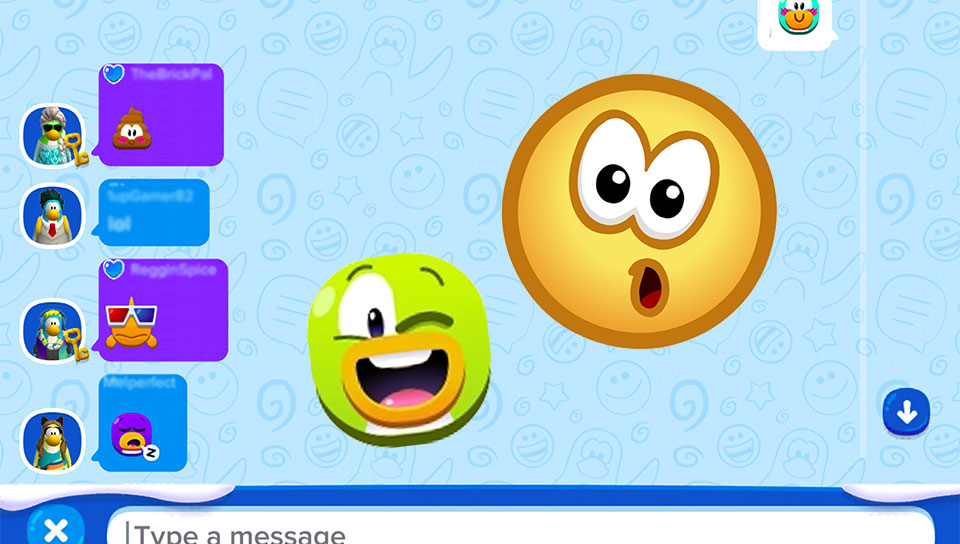
When using TalkBack (Android) we can waddle, interact, play, etc… It looks easier to use than the VoiceOver
I loved the team’s concern for the penguins who needs accessibility features, it’s wonderful how they care about everyone who wants to be part of our community :D
Yeah